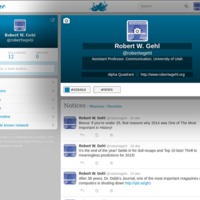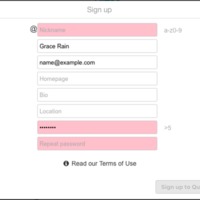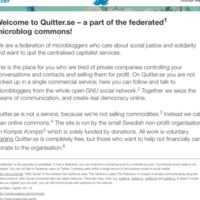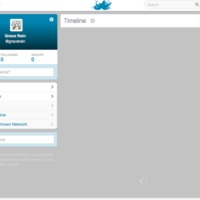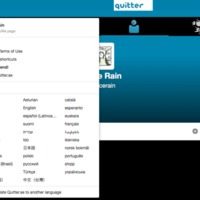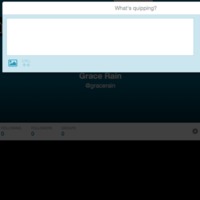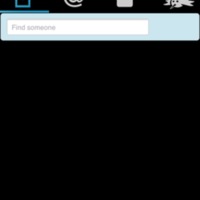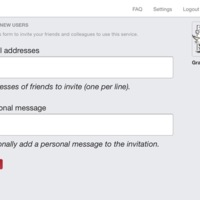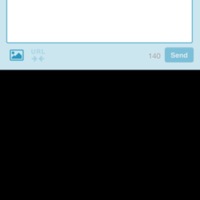Quitter.se
Dublin Core
Title
Quitter.se
Subject
Quitter, Qvitter, Microblog, GNU social, federated, free software
Description
Quitter.se is an installation of GNU social (and styled with Qvitter) administered by En Kompis Kompis, a Swedish non-profit. It is a federated microblog, which means it is part of larger network of microblogs that communicate with one another with shared protocols.
Quitter began in August 2010 and is still active at quitter.se.
Quitter began in August 2010 and is still active at quitter.se.
Creator
En Kompis Kompis
Date
08/2010-present
Contributor
Hannes Mannerheim, @3mp0
Type
Microblog
Collection Items
Quitter | User Page
This is an example of a user page in Quitter. the page features the users avatar, name, notices, number of people following, number of followers, and notices. From this page, users can update their profile and compose new notes.
Quitter | Welcome Screen
This is the welcome screen for the desktop version of Quitter.se, featuring the latest public posts. On this page you can sign in or become a new Quitter user.
Quitter.se | Edit Profile
This is the interface on Quitter.se seen if the user edits his/her profile. The user is allowed to edit avatars, color schemes, descriptions, and home pages.
Quitter.se | Registration
GNUsocial users join instances. This instance is called “Quitter.” This is the registration page for the Quitter instance.
Quitter.se | Sign-Up Page
After users put in basic information to join the Quitter instance, they are taken to this page. Users are then instructed to disclose a bio and location.
Quitter.se | Terms of Use Agreement
When users create an account for the Quitter instance, they can read the terms of use agreement. This information is present on the sign-up page.
Quitter.se | Public Timeline
Once an account has been created on Quitter.se, users see this page. This is the public timeline that users engage with on their profile.
Quitter.se | Edit Profile
When users want to edit their profile, this is what they see. They can add a bio, location, and image. Users can also adjust the link and background color.
Quitter.se | Keyboard Shortcuts
This page shows the different keyboard shortcuts available to the Quitter Instance user.
Quitter.se | What’s Quipping?
This is the page where Quitter users “quip,” which is a form of status update for the instance.
Quitter.se | Login (Mobile)
This is the mobile login for the quitter instance. Users are able to input their username and password, but they also see a public timeline.
Quitter.se | Home-Page (Mobile)
When users log on to the mobile Quitter instance, this is the first page that comes up.
Quitter.se | Profile Page (Mobile)
This is the profile page for the mobile version of Quitter. Users see number of quips, following, followers, and groups.
Quitter.se | Invite New Users (Mobile)
Quitter users are able to invite other people to join the instance. This is the page that allows users to do that.
Quitter.se | What’s Quipping? (Mobile)
This is the page where Quitter users “quip,” which is a form of status update for the instance.